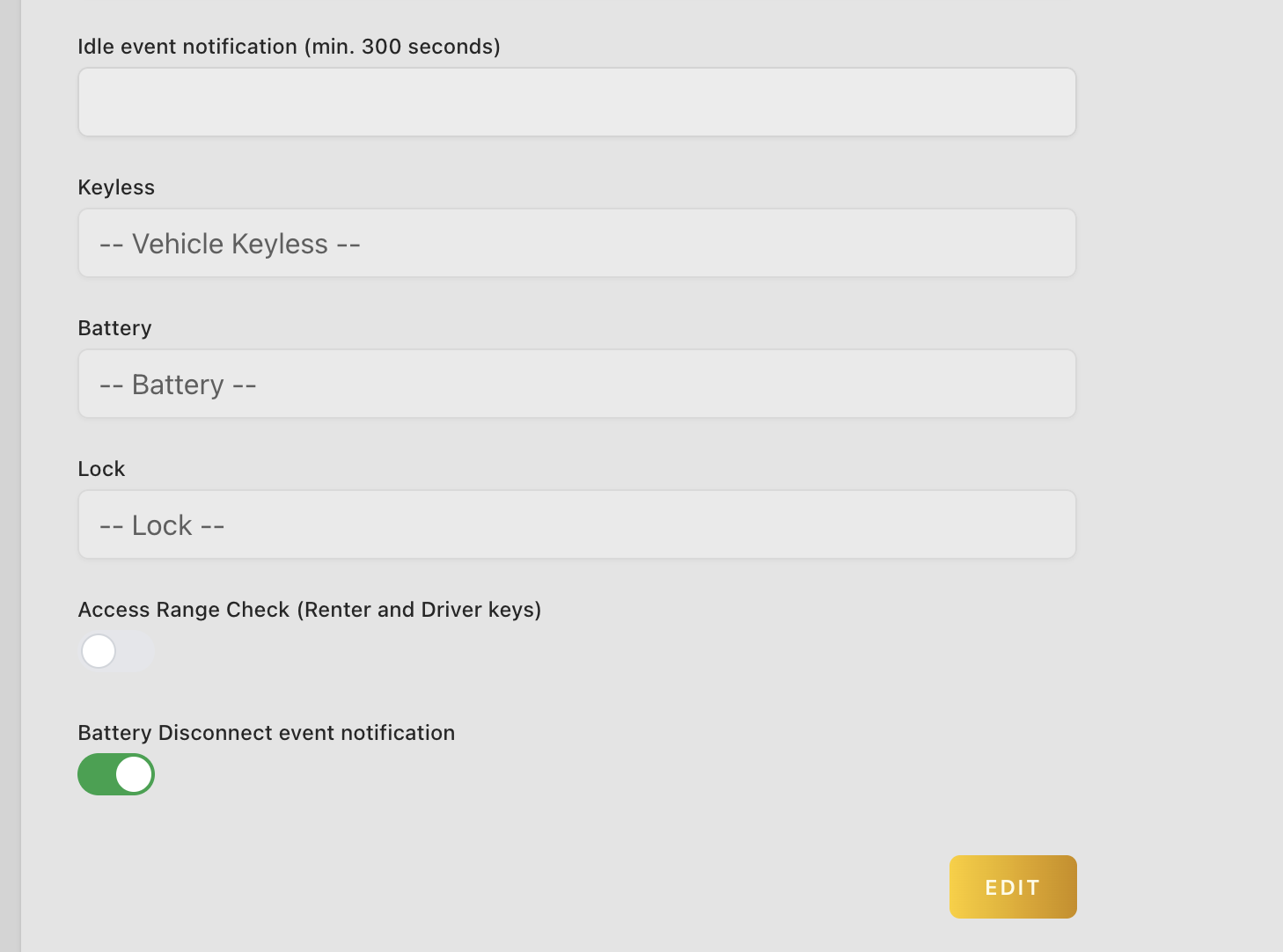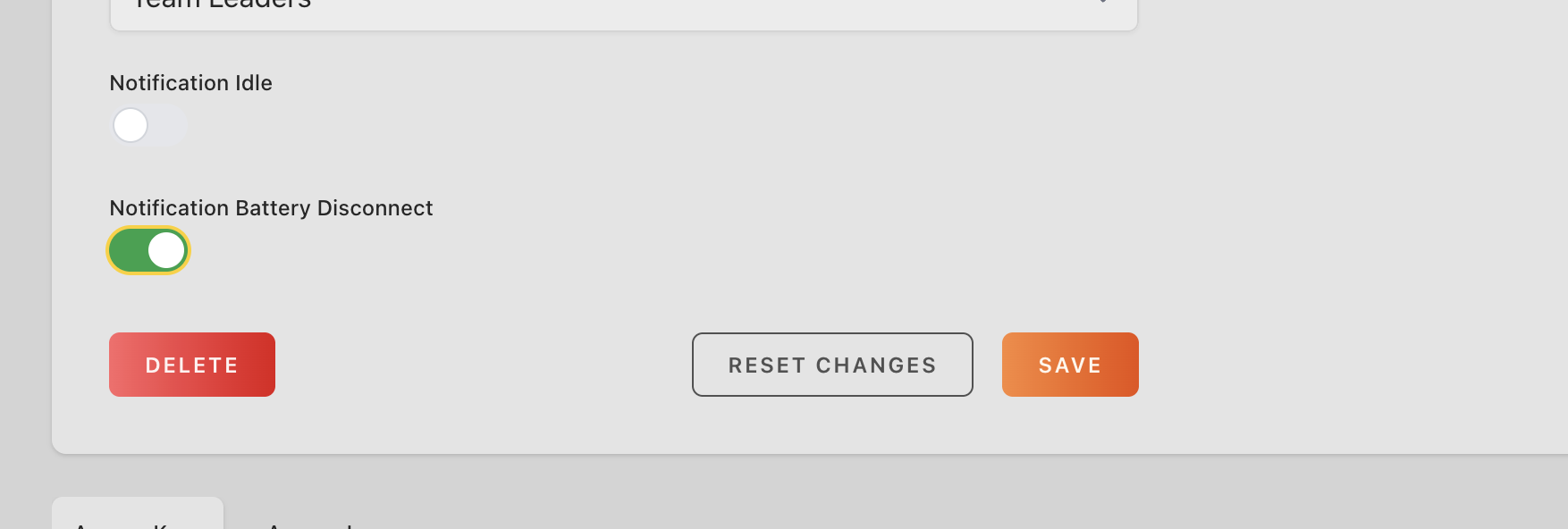Battery Disconnect Event Notification
Only available for Organization Accounts.
If you want to know when somebody is tempering with your battery and disconnecting it from the gps you can enable the Battery Disconnect Event Notification.
When this feature is enabled specific organization users will get an in-app notification when the voltage measured by the GPS is lower than 2 Volts. Every 15 minutes the vehicle battery is disconnected a new notification will be generated.
Please note that only organization users will receive a notification when they have the notification enabled (besides the specific vehicle).
Garage> Vehicle > Enable Battery Disconnect Event Notification
Select specific vehicle in garage
Click on edit and enable Battery Disconnect Event Notification and save (see image below)
Organization > Team Members > Notification Battery Disconnect
Now you need to decide which user will receive a notification. Select the specific user(s) and enable the notification.
Please note that currently all users that have Notification Battery Disconnect enabled will receive in-app notifications from all vehicles that have the notification enabled.