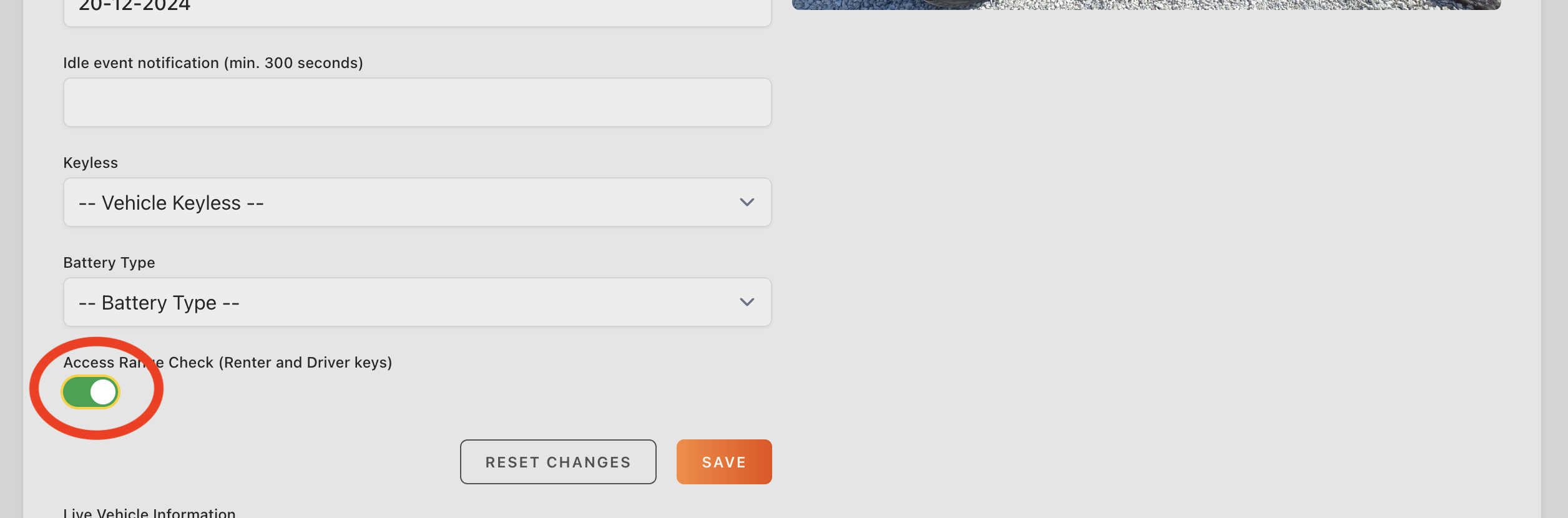Access Range Check
Standard every digital access key gives users the possibility to enable vehicles with bluetooth or 4G (which ever is available and online on the smartphone or IQ GPS).
But to make sure only authorized users are using the vehicle, it can make more sense that authorized users can only enable vehicles in bluetooth access range. This prevents them from enabling and disabling vehicles remotely for unauthorized users (via 4G).
Enable Access Range Check
If you want to enable this feature you have to go to your garage, go to the specific vehicle page and select Access Range Check. This will enforce users that have either a Rental key or a Driver key to enable or disable their vehicle in Bluetooth range.
Please note, this feature will only work if end users have their Bluetooth enabled on their phone. Otherwise they will not be able to lock or unlock the vehicle. Also make sure that you as an user are in bluetooth range less than 3 feet (or 1 meter).