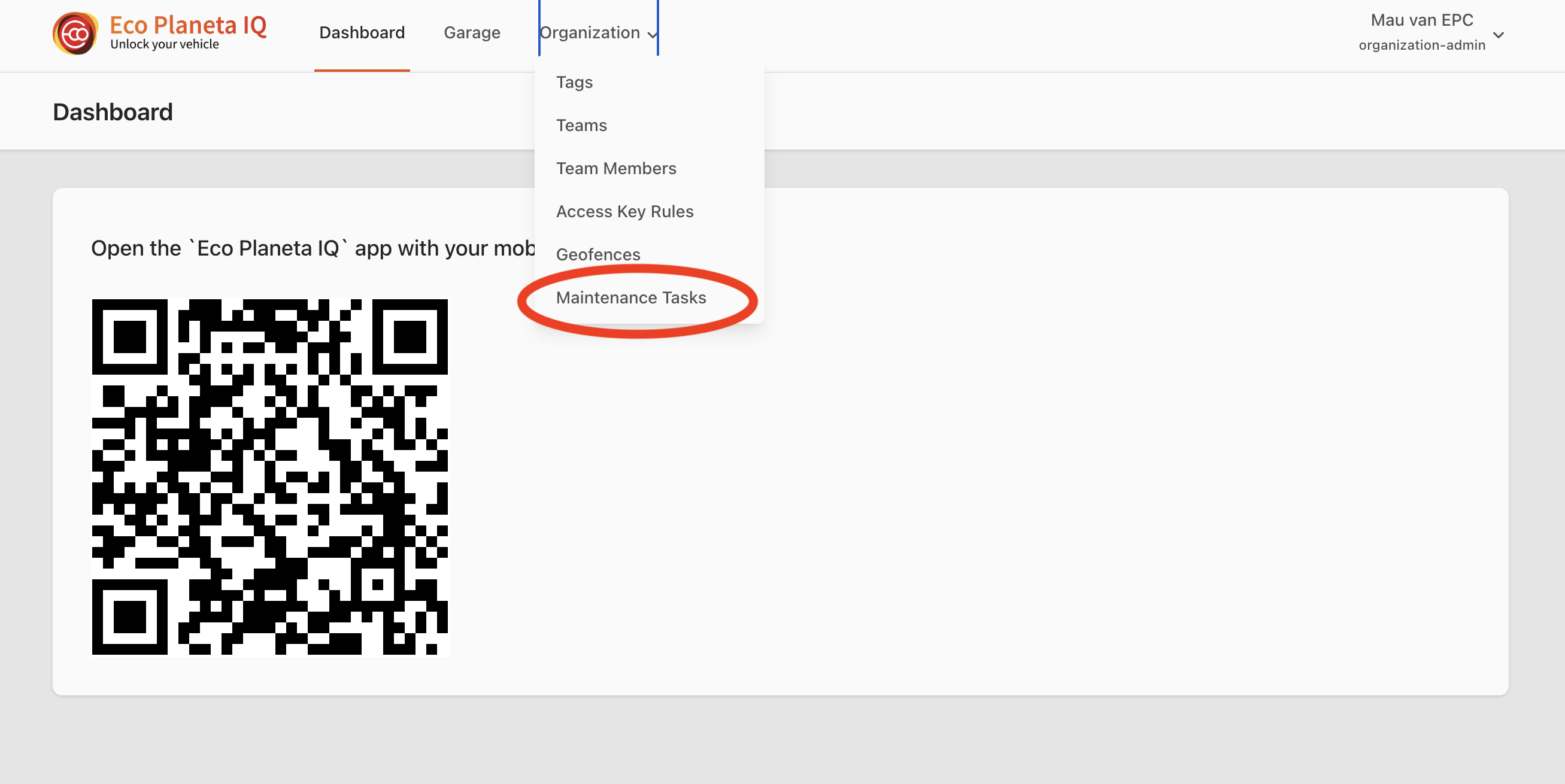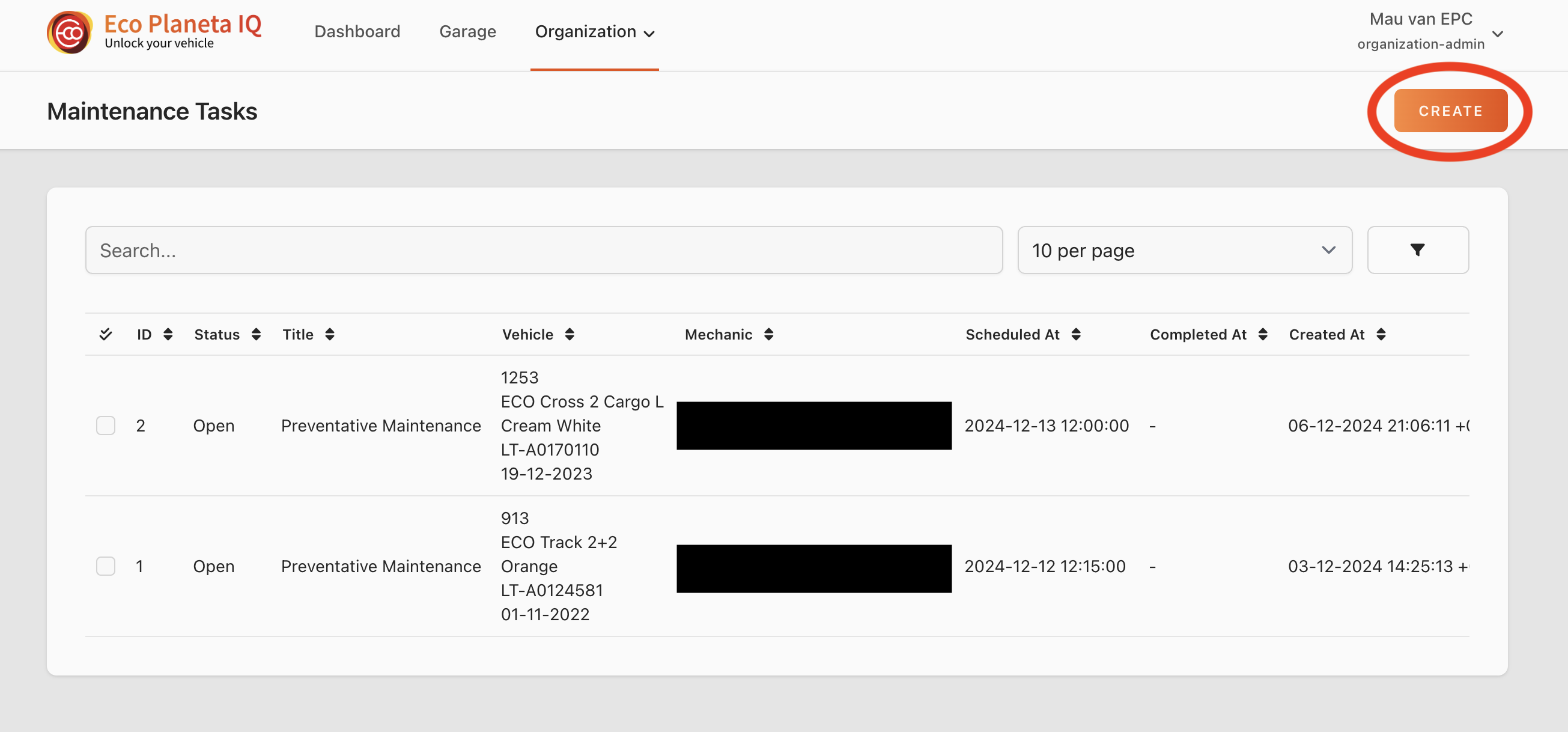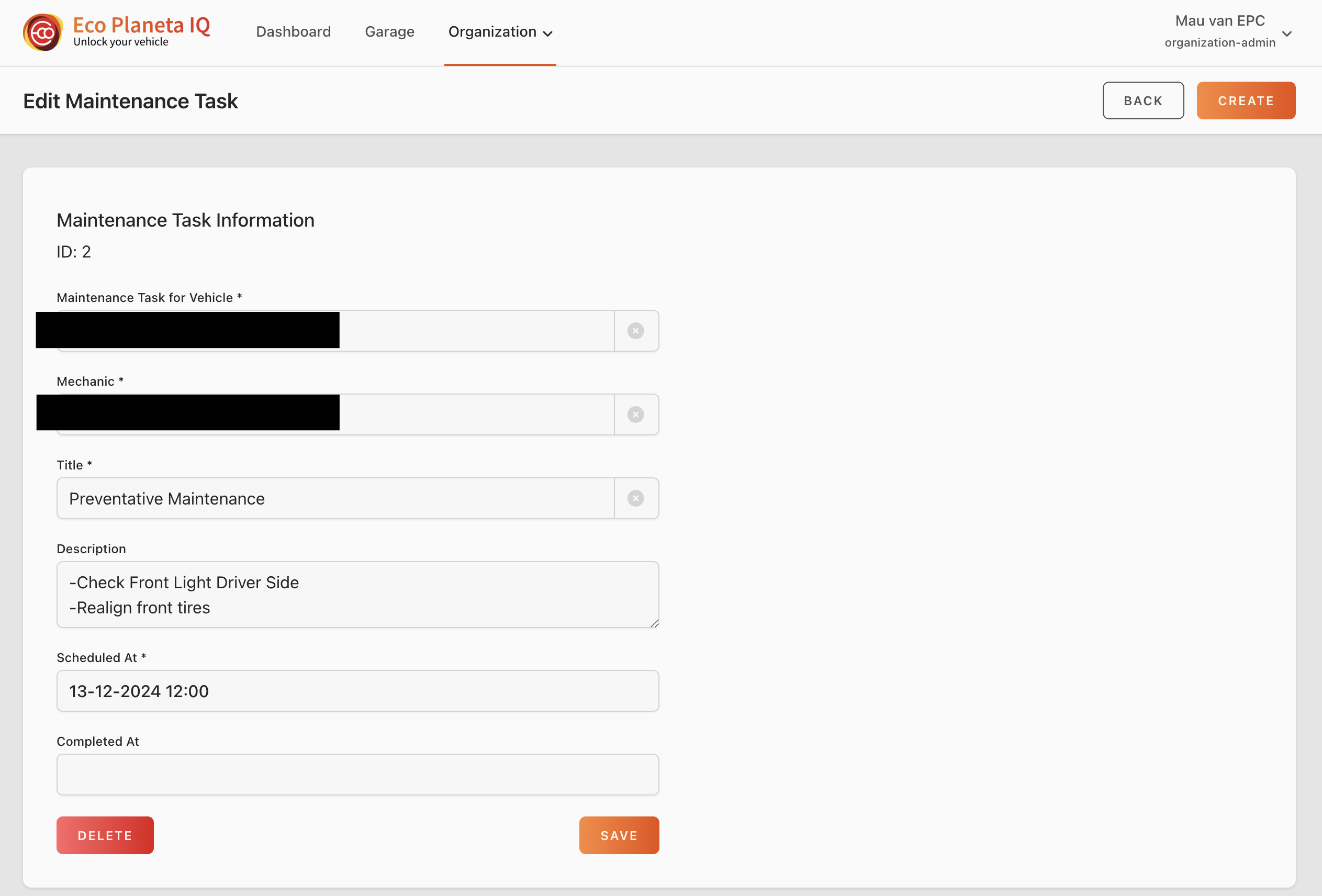Maintenance Task
Organization > Maintenance Tasks
With Maintenance Tasks organizations can track in a easy way maintenance tasks per vehicle and who is responsible for the specific task for full accountability.
You have only access to this feature if you are part of an organization and have the correct organization role.
Every task can be scheduled in the future and when the task is done the completed at field can be filled out.
Each task can have the status open or the status done for easy follow up. If the completed at field is filled out, the status of task changes from open to done.
Create Maintenance Tasks
Go to Organization > Maintenance Tasks
Click on create to create a new Maintenance Task
Fill out the Maintenance Task. You can select one of the vehicles your organization has an Owner Key. For mechanic you can choose between one of your team members. When you save your task an unique Task ID number will be created for easy reference.
To edit an existing task click on it in the Maintenance Task Overview.