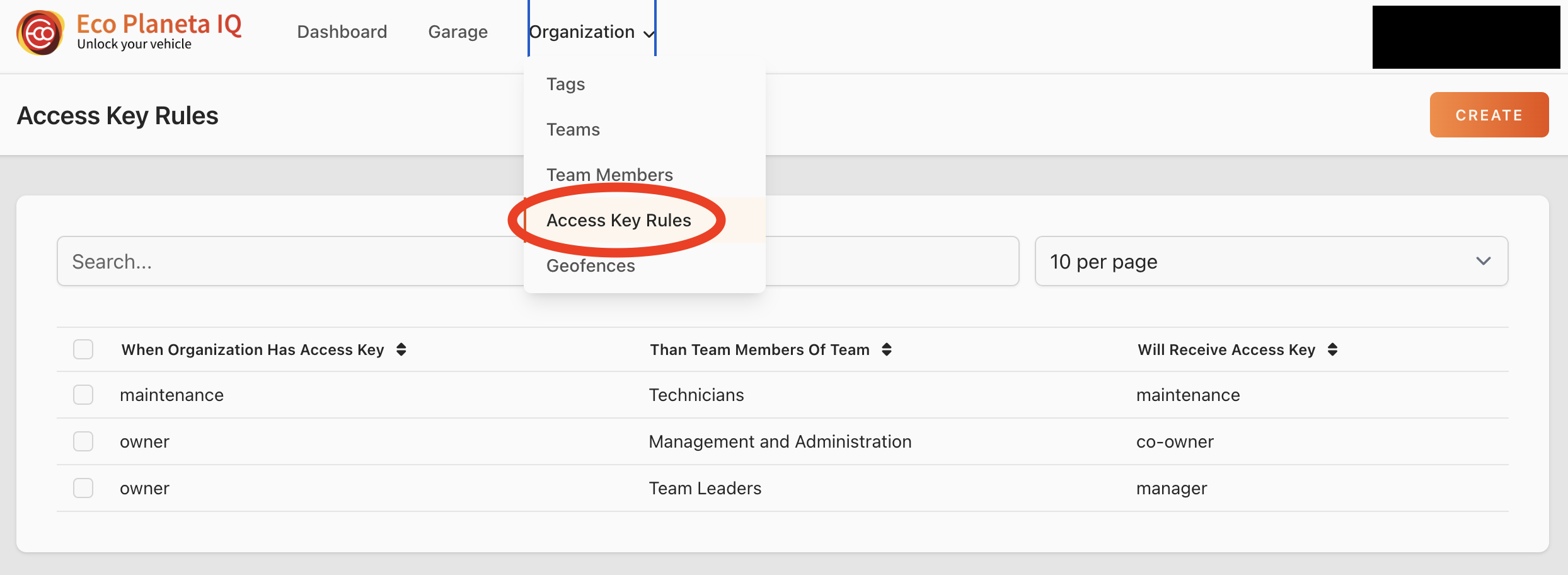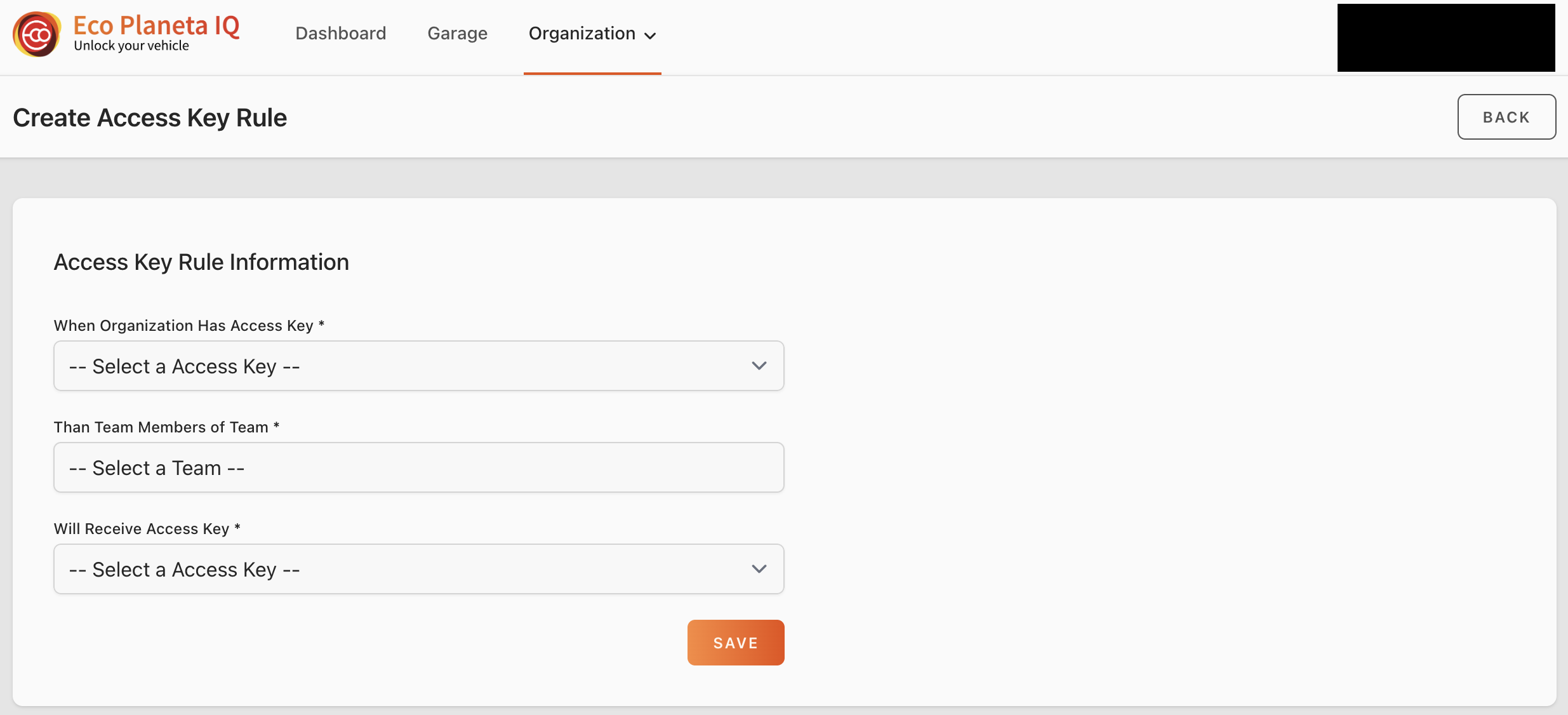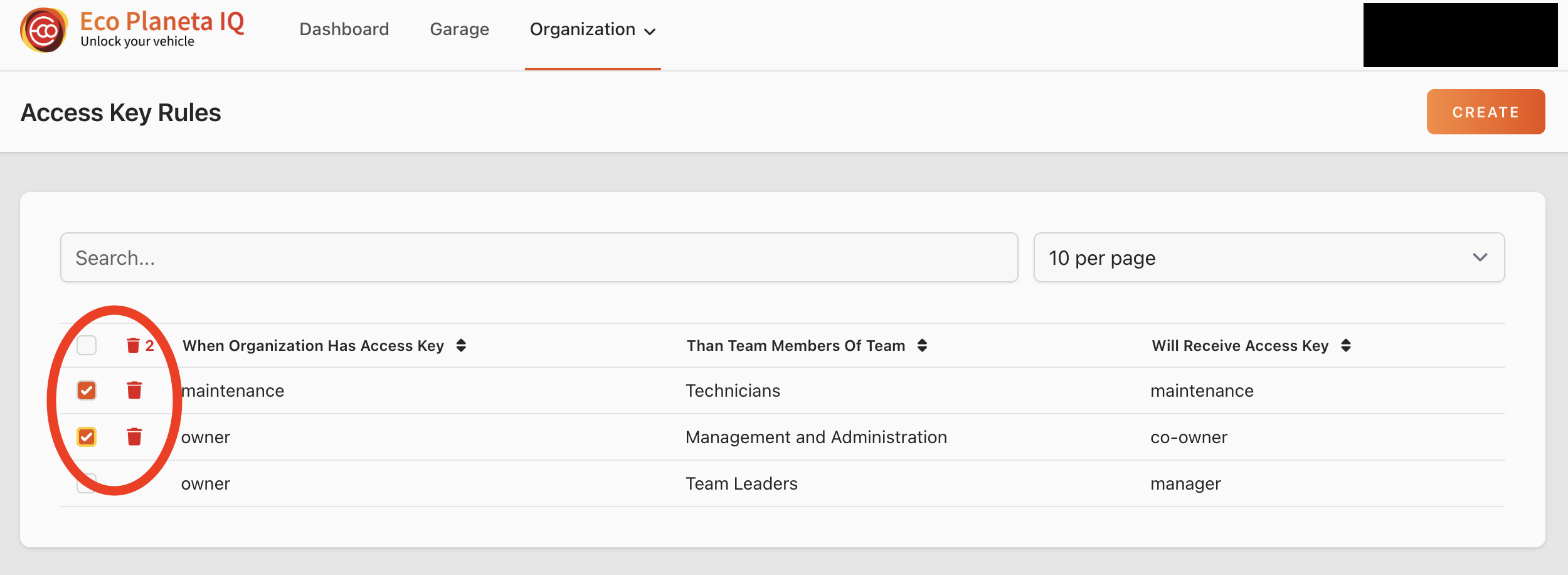Access Key Rules
Organization > Access Key Rules
Creating and deleting keys one by one manually per team member takes to much time. Especially if you have a big fleet and team. Instead Access Key Rules lets you automatically create keys inside organizations for your teams and team members.
Create Access Keys Rules
Click the create button on the top right corner. Creating Access Key Rules is based on three components: When Organization Has Access Key X, than Team members of Team Y, Will Receive Access Key Z.
Organization Accounts can only have Owner, Renter and Maintenance Access Keys and Teams can only receive Co-owner, Manager, Renter and Maintenance Access Keys.
Organization Account Has | Organization Account Receives |
Owner Access Key | Co-Owner and Manager Access Key |
Renter Access Key | Renter Access Key |
Maintenance Access Key | Maintenance Access Key |
Please note that as long Team Members are part of a Team that is part of an Access Key Rule it will automatically receive and revoke their Access Keys. If you want to stop this process for a certain Team Member you need to remove the Team Member of the specific Team. If you want to stop the process for Teams, than you need to remove the specific Access Key Rule.
Delete Access Keys Rules
To delete Access Keys Rules you select the checkbox and click the bin icon.
Please note that all Access Keys that were generated by the Access Key Rule that you delete, will all be revoked for all members of the related Team.